Docker vs. VM (virtual machines): Understanding the Key Differences
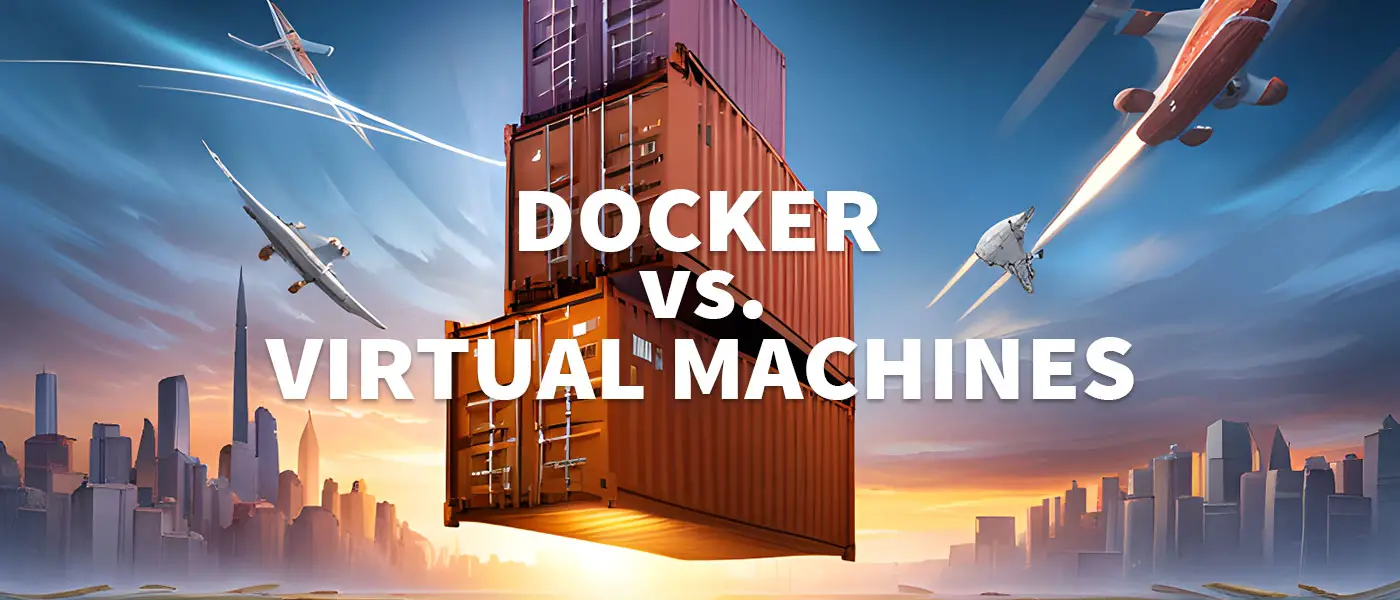
Docker vs. VM (virtual machine): What’s the difference between Docker and a VM? What do they have in common, and when should you use which virtualisation technology? Find out in this article.
In the constantly evolving field of IT infrastructure, two revolutionary technologies have gained prominence: Docker and Virtual Machines. These technologies have transformed the deployment, management, and scaling of applications, providing unparalleled flexibility and efficiency. This article will explore the important differences between Docker and VMs, highlighting their benefits, practical applications, and implications for contemporary IT environments.
Docker vs. VM
The graphic illustrates the contrasting architectures of Virtual Machines and Docker containers. On the left, VMs are shown as self-contained entities, each emulating a complete operating system on top of a hypervisor. This provides isolation at the OS level, but also introduces higher resource overhead. On the right, Docker containers are shown as lightweight units that encapsulate applications and dependencies, all sharing the same OS kernel. Docker relies on a container engine to efficiently manage and orchestrate the creation, deployment and execution of containers.
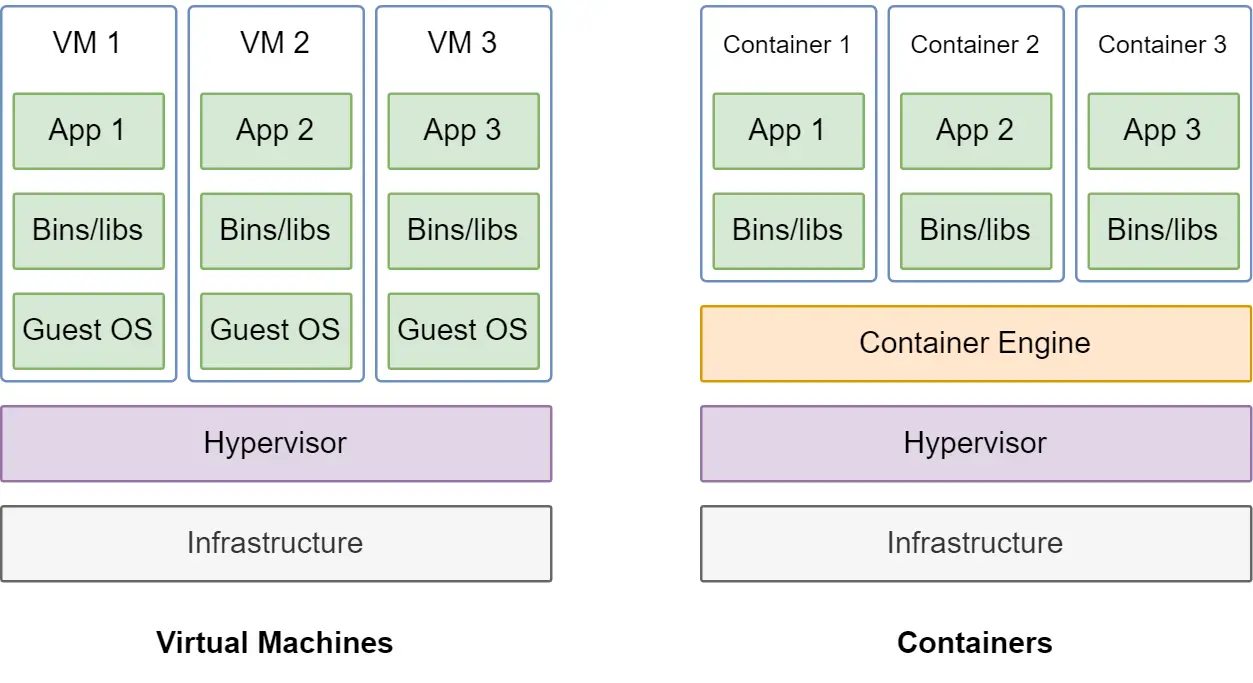
Docker: Lightweight Containerisation
In the world of modern software delivery, Docker has emerged as a revolutionary technology that’s changing the way applications are packaged, shipped and run. Unlike traditional virtual machines, Docker takes a containerisation approach, encapsulating applications and their dependencies into lightweight and isolated units called containers. These containers share the host system’s operating system kernel but operate in isolated user spaces, resulting in efficient resource utilisation and fast boot times. Docker’s agility and consistency have led to its widespread adoption, allowing developers to seamlessly develop and deploy applications across different environments. To illustrate, consider a simple Docker file example for a Python web application:
# Use an official Python runtime as a base image FROM python:3.10-slim # Set the working directory in the container WORKDIR /app # Copy the current directory contents into the container at /app COPY . /app # Install any needed packages specified in requirements.txt RUN pip install --no-cache-dir -r requirements.txt # Make port 80 available to the world outside this container EXPOSE 80 # Define environment variable ENV NAME World # Run app.py when the container launches CMD ["python", "app.py"]
In this example, the Dockerfile instructs Docker to create a container image, starting with the official Python 3.10 image. The application code is copied into the container, dependencies are installed from requirements.txt, port 80 is exposed, an environment variable is set, and finally the app.py script is run on container startup. This demonstrates how Docker simplifies the process of packaging, deploying and running applications and demonstrates its significant advantages over traditional virtual machines.
By the way: With the Docker Init command, you can containerise an application within seconds.
Virtual Machines: Emulated Environments
Unlike Docker containerisation, virtual machines work on a different principle. Virtualisation involves the creation of self-contained instances, or ‘virtual machines’, each running a complete operating system on a hypervisor that’s hosted on the physical hardware. These VMs are isolated entities, effectively segmenting the resources of the host machine. However, this isolation comes at the cost of increased resource consumption, as each VM requires its own operating system and system libraries. As a result, VMs can be slower to start up and may require more memory and storage than Docker containers. This method is ideal for scenarios where strong isolation and compatibility with different operating systems are essential.
Docker vs. virtual machine: Key Differences
- Resource Utilisation: Docker containers share the host OS kernel, which makes them very lightweight and efficient. VMs, on the other hand, are heavier in terms of resource consumption due to the need for emulated OS instances.
- Isolation: Isolation is provided by Docker containers at the process level, with applications isolated from each other while sharing the OS kernel.
- Performance: VMs provide greater isolation by running separate guest OS instances, making them more appropriate for running different operating systems on the same host.In terms of performance, Docker containers have less overhead since they do not require a full OS, resulting in faster start-up times and overall improved performance. VMs, on the other hand, due to their emulation of complete OS environments, tend to have slightly higher overhead.
- Portability: With regards to portability, Docker containers are more portable than VMs as they package only the necessary dependencies, making them easier to move from one system to another. Docker containers are very portable and consistent across different environments, which makes it easy to deploy applications. VMs can be difficult to move between environments due to potential compatibility issues with different hypervisors.
- Scaling: Docker is excellent for scaling applications as it allows for the rapid deployment and scaling of individual services within containers. VMs are better suited to run multiple applications that require different OS environments.
Docker is ideal for microservices architectures, continuous integration and deployment (CI/CD) pipelines, and scenarios where lightweight and fast-scaling containers are crucial.
On the other hand, Virtual Machines are well-suited for scenarios that require strong isolation, compatibility with various OS environments, and the need to run legacy applications.
FAQ
The primary difference between Docker and virtual machines is the architectural approach. Docker uses containerisation to package applications and their dependencies into lightweight and isolated units called containers. These containers share the host OS kernel, making them highly efficient in terms of resource utilisation and boot times. Virtual machines, on the other hand, emulate complete operating systems and run on a hypervisor, creating isolated instances with their own OS stack. While VMs offer greater isolation, they tend to be heavier and consume more resources. Docker containers are lighter, faster to boot, and provide consistent environments across different stages of development.
It’s important to note that Docker and VMware serve different purposes when it comes to software delivery. Docker is a platform that uses containerisation to package applications and their dependencies into isolated units. This approach emphasises lightweight and efficient deployments, enabling easy scaling and portability. VMware, on the other hand, is a virtualisation solution that provides full virtual machines with separate operating systems, offering strong isolation but with a higher resource overhead. The choice between Docker and VMware depends on your specific needs. If you prioritise agility, resource efficiency and microservices architecture, Docker may be the better option. If you need complete OS isolation and compatibility with multiple operating systems, VMware may be more suitable.
– Docker offers faster boot times because containers use the host OS kernel directly.
– Containers are lighter and use fewer resources than full VMs.
– Docker enables consistent environments across development, test and production.
– Docker images are highly portable and easy to share and deploy.
– Docker supports microservices architecture and facilitates modular application development.
Virtual machines are preferable when you need greater isolation between applications due to separate operating system instances.
If you need compatibility with different operating systems, virtual machines are a better choice.
Applications that require significant hardware resources or GPU acceleration may be better suited to virtual machines.
Docker containers share the host OS kernel, which could potentially lead to security vulnerabilities. VMs, with their isolated OS instances, provide stronger security boundaries.
However, Docker has made strides in improving security with features such as user namespaces and container image scanning.
Yes, it’s possible to run Docker inside a virtual machine. This can be useful in scenarios where you want to take advantage of Docker containerisation on a platform that doesn’t natively support it.
Docker is generally more resource efficient and scales faster due to its lightweight containers. Containers can be spun up and down quickly, making them suitable for dynamic workloads
Docker’s lightweight and portable nature makes it particularly suited to cloud environments. However, both Docker and virtual machines have their place in cloud deployments, depending on the use case.
The choice depends on the specific requirements of your project. If you value efficiency, portability and rapid deployment, Docker is a good option. If you need strong isolation, compatibility with different operating systems, or GPU access, virtual machines may be more suitable.
Conclusion: Docker vs. VM
Your specific use case, performance requirements, scalability needs, and existing infrastructure should dictate your choice between the two technologies. Docker provides lightweight containerization for efficient scaling, whereas Virtual Machines offer stronger isolation and compatibility with diverse operating system environments. By comprehending the fundamental distinctions between these technologies, you will become better equipped to make knowledgeable decisions that align with your IT objectives.
-
Pingback: Node.js Login System (with Express, JWT & MySQL)
-
Pingback: GitHub Actions: Tutorial for beginners - basics & examples
-
Pingback: What is CI/CD? Definitions, concepts and CI/CD tools at a glance








