Google AdSense FAQ: Explaining the Basics (Ultimate Beginner Guide)
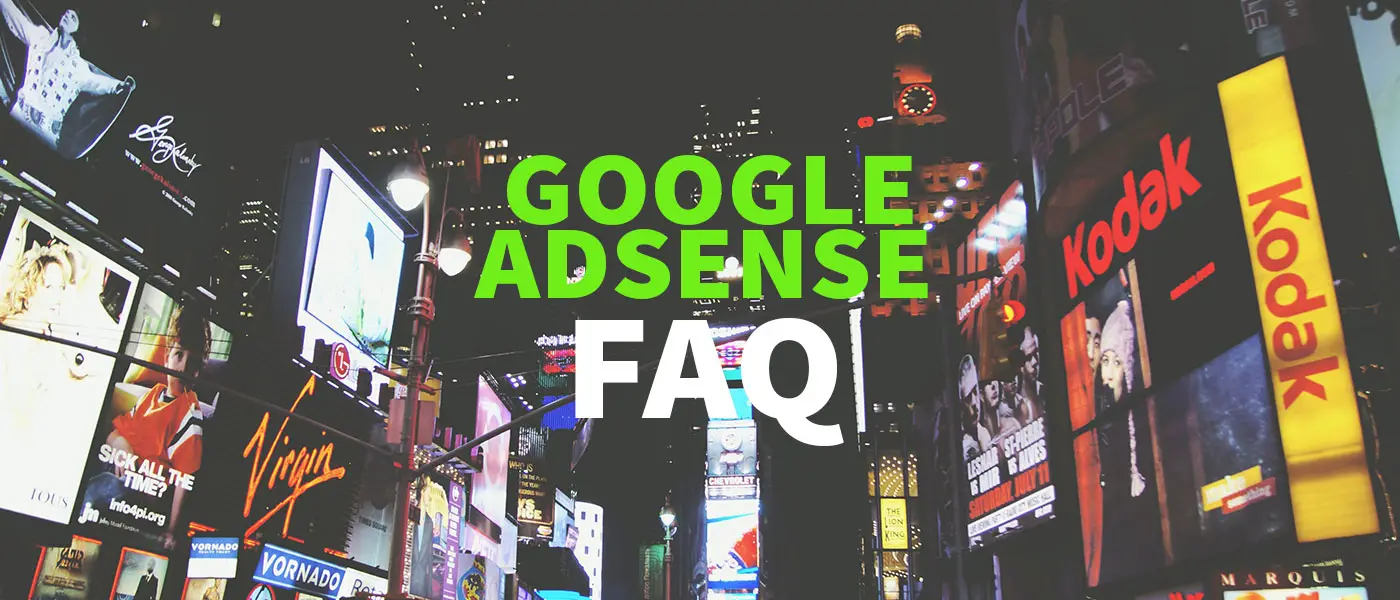
Google AdSense is one of the best known advertising services on the Internet and is therefore the first choice for many. There are many questions, which I would like to answer in this article!
I deal with both basic questions (at the beginning) and very technical questions (more towards the end). Therefore: stay tuned! 🙂
Since I will be answering a lot of questions here, I will try to keep my answers as short as possible, but as accurate as necessary. To give you a direct overview or just to have a look at what you are interested in, here is an overview:
1. What is Google AdSense?
Google AdSense is an online service from Google, which makes it possible to place advertisements on your own website. Advertisements from partners and not directly from Google are displayed. It tries to show the most appropriate ads to the website visitor.
2. How does Google AdSense work?
The function and procedure for embedding advertisements is kept really simple. The following steps are required:
- First you have to create an account. To do so, you must already have entered a URL that you want to monetize (i.e., place ads).
- After that you have to place a small code snippet on your page and Google will automatically place the ads on your website as appropriate as possible.
- Optionally you can also create and position ads yourself. This is associated with higher expenditure, but can possibly increase income. More about this in the section: Where should I place ads?
- After reaching a minimum amount (10 € or 10 $), Google will send you a small letter by post to validate your information.
- If the minimum amount is then reached, the payout is made. 🙂 More information in the section: When is the payout? (minimum amount & date).
3. Does Google AdSense cost me money?
No. The service is completely free. The only thing you have to invest is time.
4. For whom is AdSense useful?
There is no general answer to this question. It’s not a satisfying answer, I know. But first of all it should be clear that your site needs visitors. So there is no point in advertising if your site doesn’t get any visitors. For more exact numbers, see the next section.
However, one can roughly say that the following assessment is often correct:
Well suited are e.g:
- Blogs
- Forums
- Niche websites (i.e. good content on very specific topics)
- YouTube Videos
- Online services (more or less useful depending on the type)
On the other hand, the following page types are rather unsuitable, e.g:
- Company websites
- Online-Shops
If you are not sure, you can just try it, as already mentioned, it is completely free!
You can find detailed information on this topic in this great article by selbststaendig-im-netz.de.
A Google Adsense alternative is Ezoic*. I was able to increase my revenue by about 300% with it. Through artificial intelligence the ads are placed and your website speed is improved. You can find my detailed review of Ezoic here.
5. When does Google AdSense start to pay off?
Again, there is no clear answer. If your site has “only” 50 visitors per day, but your ads are very well placed, you can already earn money. How much that is in the end depends on the type of advertisement and the number of clicks on the ads.
Of the 100% revenue you get 68%, the rest goes to Google. That means with a turnover of 100€ you get 68€. Whether this is fair or not is debatable.
Normally, the more visitors you have, the more worthwhile it is. Many people have already given their opinion as to when they think it makes sense. So here is my opinion/experience:
If you are not out for “the big money”, you can use Google AdSense on your page right from your first visitor. Even if only small amounts come in at the beginning. You can, if it goes well, experience a nice development and try to optimize your site further and see it grow.
Source: https://support.google.com/adsense/answer/180195?hl=en
6. When is the payout? (minimum amount & date)
Payment will be made as soon as the minimum income is reached. In case of Euro (€) this means 70,00 €. In US dollars ($) it means 100,00 $. This value differs depending on the currency. A complete list of the minimum amounts of all currencies can be found here.
If at the end of a month the corresponding minimum amount is reached, the payment process takes 21 days. In other words: you will have the money on the 21st of the following month.
Source: https://support.google.com/adsense/?hl=en#topic=3373519
7. Are there alternatives?
Of course! As so often in life, one is spoilt for choice. A frequently used option is affiliate marketing. Here you advertise products or services of companies you have chosen yourself. This can look like the following:

This banner is from Ezoic* (which I use myself). I was able to increase my revenue by about 300% with it. Through artificial intelligence the ads are placed and your website speed is improved. A detailed report will be published in the next weeks. You can find more info by clicking on the banner above.
You will then receive a commission for purchases made after clicking on the link or banner and earn your money. But this is just another model of many, which in my opinion works very easy and well.
Google uses the CPC model for billing. That means it is paid per click. Further alternatives can be found here.
8. Should I install Google AdSense on my blog?
We have already partially answered these questions above. But if you have a lot of traffic or you think that your blog offers your visitors a great added value (interesting articles or information that doesn’t exist yet) it is surely a good possibility to earn one or two Euros with your blog.
9. How much does one earn?
This depends on which ads are placed and how many people click on the ads. An often used and realistic value is 30 cents per click. This would mean that if 100 people clicked on the ad, you would earn 30 €. These values vary of course and this is only an example calculation.
But just to have a rough guideline what is realistic: Sites with 500-1000 visitors per day can earn 20-30 € per month without any problems. If you optimize various parameters, including the ad placement, the value can be much higher, even double or triple!
However, the click-through rate (CTR) can often be easily increased. More about this in the section: Where should I place ads?.
10. Can I use AdSense on my WordPress page?
Definitely! WordPress is great for placing ads on your blog or website without any programming knowledge. You can simply use a plugin (e.g. Advanced Ads to name just one of many) and within minutes the ad will be displayed.
Furthermore, people with experience can (and should!) integrate the ads themselves directly into the theme. The advantage is that you save a plugin and thus do not slow down the speed of the website and in addition you can determine more precisely who, when, where, which ads should be displayed.
A little tip: In this article you will learn how you can easily see if your visitors are using an Adblocker.
11. What does Google AdSense have to do with YouTube?
YouTube was bought by Google and therefore belongs to the same company as AdSense. If you run a YouTube channel you have the possibility to put ads in front of your videos, provided you have at least 1,000 subscribers and more than 4,000 hours of playback time in the last 12 months. The principle works exactly like on websites.
More information about monetizing YouTube can be found here.
12. Where should I place advertisements?
By default, Google automatically places ads on your website in the best possible way. This doesn’t always work well and sometimes blows up the entire layout of the page. On some pages I find the ads too penetrating, so that you don’t want to stay on this page anymore.
This can be remedied by placing ads manually. Google currently has three different types to choose from:
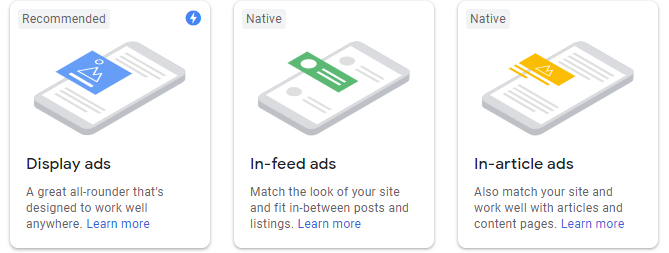
You can set the height and width and even set the font color and background color for some display types. You will get a code snippet with HTML and JavaScript for the ads you create and can place it at the position in the code where you want the ad to appear.
Another tip from experience: Creating ads manually is a matter of a few minutes and very easy. So if you want to optimize your income, you should definitely try out manual ads and test which ads are placed where best!
By the way: In order to analyse user behaviour you can, for example, integrate Google Analytics on your website.
13. Why is my income going down?
Well, that can have many different reasons. Often you simply have less traffic or less users click on your ads. Best you look at such values first.
For no apparent reason you should look at the AdSense reports. Maybe ads have been covered or advertisers are simply paying less for ads right now. The date (e.g. before Christmas) can also be a determining factor for the payment of clicks.
Google also monitors what clicks are made on your ads. So if your site has dubious or fake traffic, you may get less or no money at all. Therefore you should avoid clicking on your own ads or asking friends and acquaintances to do so! This can also lead to an account suspension.
But if your income is decreasing for no reason, you should try to place ads differently or rework your website. You can rewrite/redesign “old pages” to attract new visitors.
14. May I run other ads? (e.g. affiliate links)
The principle applies here: Yes, BUT there are still certain limitations. Affiliate links are allowed, for example, but too many ads are not allowed. So you should inform yourself correctly before you start. The best way to find out more is to google directly.
15. What does it actually mean…?
15.1 Clicks
These are the actual clicks that visitors to your website make on the advertisements.
15.2 Impressions
Shows how many ads have been delivered, more precisely: how many ads have been displayed to visitors.
15.3 CTR
CTR stands for Click-Through-Rate and indicates how many visitors click on your ads. If 1000 ads are displayed and 20 people click on them, this results in a CTR of 2%. If this value is very high, it speaks for good placement of your ads! 🙂
15.4 CPC
CPC stands for Cost-Per-Click and indicates how much you earn per click. This value is determined by the companies that want to place advertising. In popular industries this value is higher, as there is a certain amount of competition. So you can only influence this value if you know what topic your site is about.
15.5 RPM
RPM stands for Revenue per Thousand Impressions and indicates how much you earn when your ads are viewed 1,000 times.
16. How many ads may I place on one page?
In the past, there was a limit of a maximum of three ads per page. But this rule has been abolished and now it applies: As long as the content is good and in the foreground, i.e. the ads are only secondary, everything is fine. You can find the exact guidelines of Google here: Ensure correct ad placement.
17. Can my account be blocked?
Of course! Who uses Google AdSense has to follow some rules, as with all other services. These include, for example, click prompts or floating boxes (fixed, scrolling ads).
If you want to know more about it, there is a great article from Traffective, which explains the rules of Google AdSense well. The rules should remain in your head when using AdSense to prevent an account ban.
18. Can I also place ads on AMP pages?
Yes, display indicators can also be used on AMP pages. If you use WordPress I can recommend the plugin AMP for WP. There you just enter the Ad ID and the plugin will do the rest.
My experience is that the CTR for ads on AMP pages is much higher than for the desktop version. This can only be a coincidence, but I believe that mobile users simply click faster on ads, since they usually cover the entire screen width.
19. Can I determine which ads will be placed on my site?
Yeah, more or less. You can’t directly specify that ads from company XY may be displayed, but company YZ can. However, you have the option to block individual ads in your AdSense account via the ad review center.
You can also define categories from which ads may be delivered. Here you can specify, for example, that ads from the “Vehicles” section may not be displayed. You can find the page in the menu under “Blocking controls -> Content -> All sites -> Manage General categories”.
20. Google AdSense makes my site slow! What can I do?
A tiresome subject. You optimize your site as far as possible and then the performance is on the a*s by integrating the ads. I had the problem, but I could find a solution that suits me.
My results at PageSpeed Insights decreased by about 20-30 points on mobile devices. That is significant! I left it in the desktop view, here the score was ok, but mobile I completely deactivated the AdSense ads. Since the main part of the visitors comes via desktop this is “not that bad”.
So if you have the same problem and don’t want to disable the ads, you should try to optimize at other places and observe the development over a longer period of time. Because always keep one thing in mind: The ads are of no use to you if you have no visitors on your site 😉
21. How can I increase the CPC?
There is no patent solution. However, I do have a few tips you can try. You should try different and new ways over a longer period of time until you reach your desired result. You should consider the following:
- Deliver quality content that dear companies that advertise (and search engines as well).
- Try different positioning of your ads.
- Try different types of ads (Display ads, In-feed ads, In-article ads)
For each website these parameters are completely individual and simply have to be tried out. The automatic ads from Google are not always the best choice.
Conclusion
For many website owners and bloggers it is a good chance to earn some “pocket money” on the side, as long as everything runs smoothly and you have enough visitors on your site.
You can find the official program guidelines here.
Since I have been dealing with Google AdSense for many years now, I have been pestering myself with many questions. I hope you will be spared this. If there are still questions open, you can write a comment.
What did you think of this post?
-
Pingback: Useful WordPress Snippets to effectively improve your website
-
Pingback: Create WordPress table of contents automatically - without plugin! » webdeasy.de








